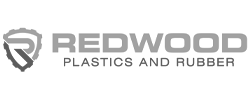Microsoft (MS) Word Intermediate
$19.00*
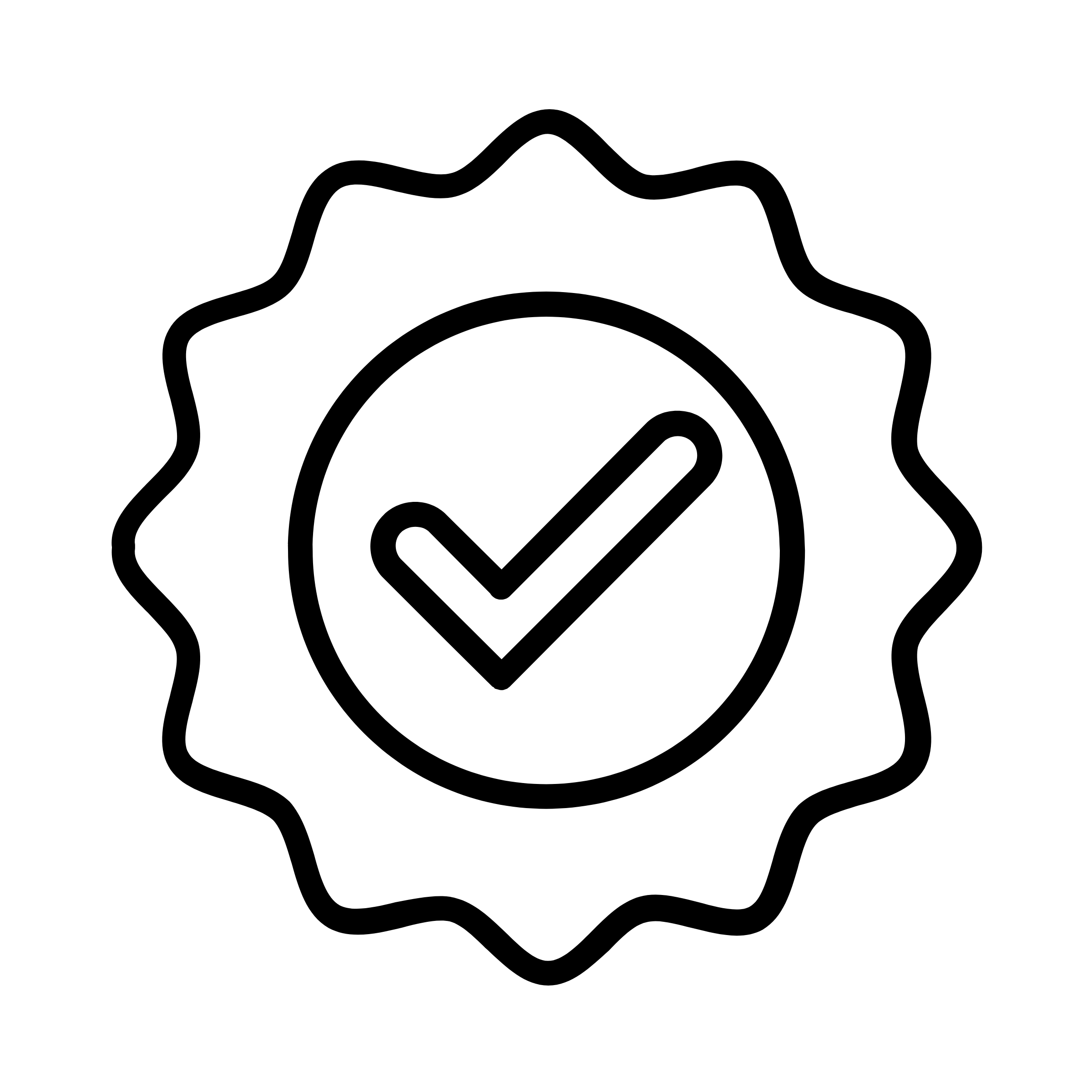
CREDENTIAL
Course Certificate
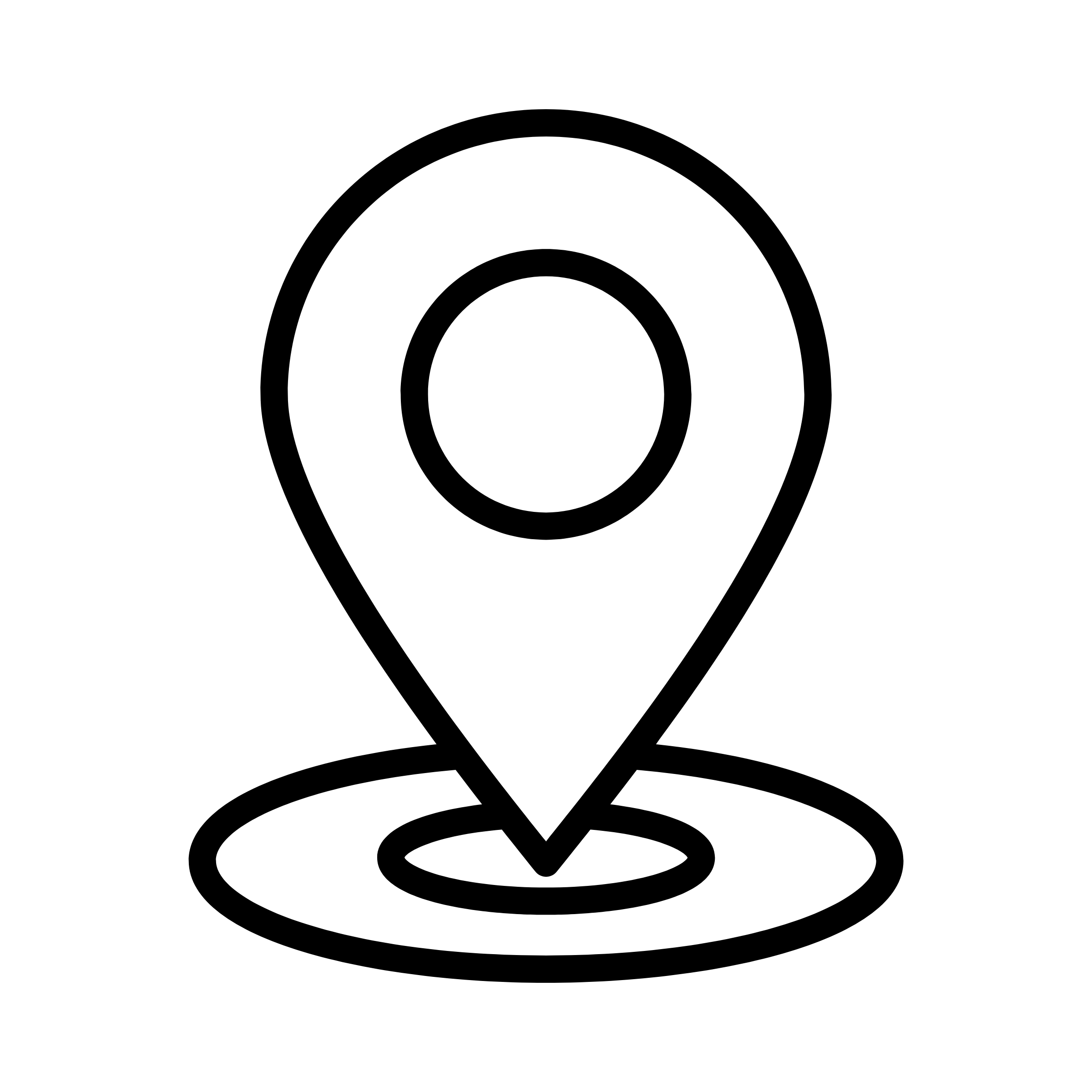
DELIVERY
eLearning (Self-paced)
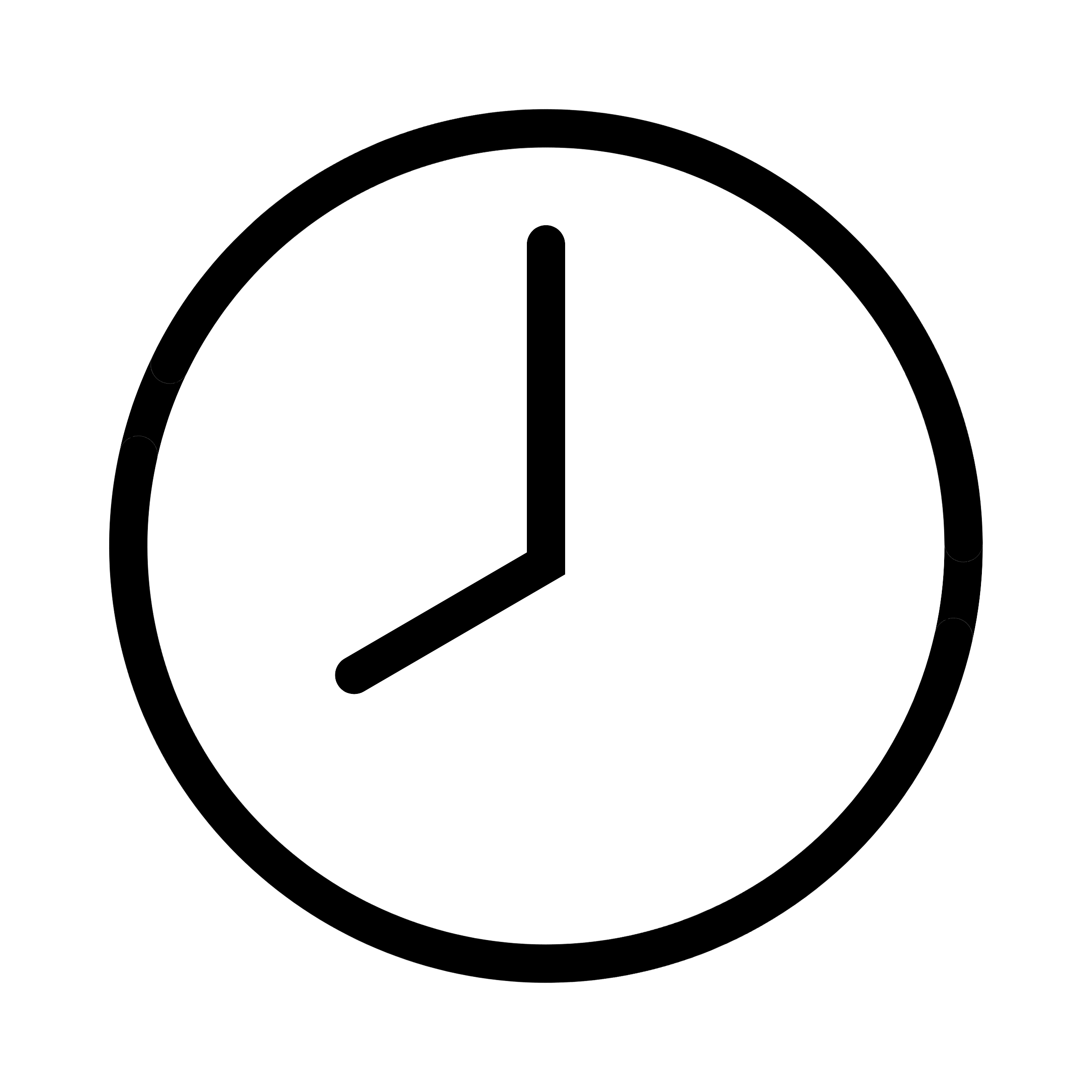
DURATION
Approx. 9-10 hours
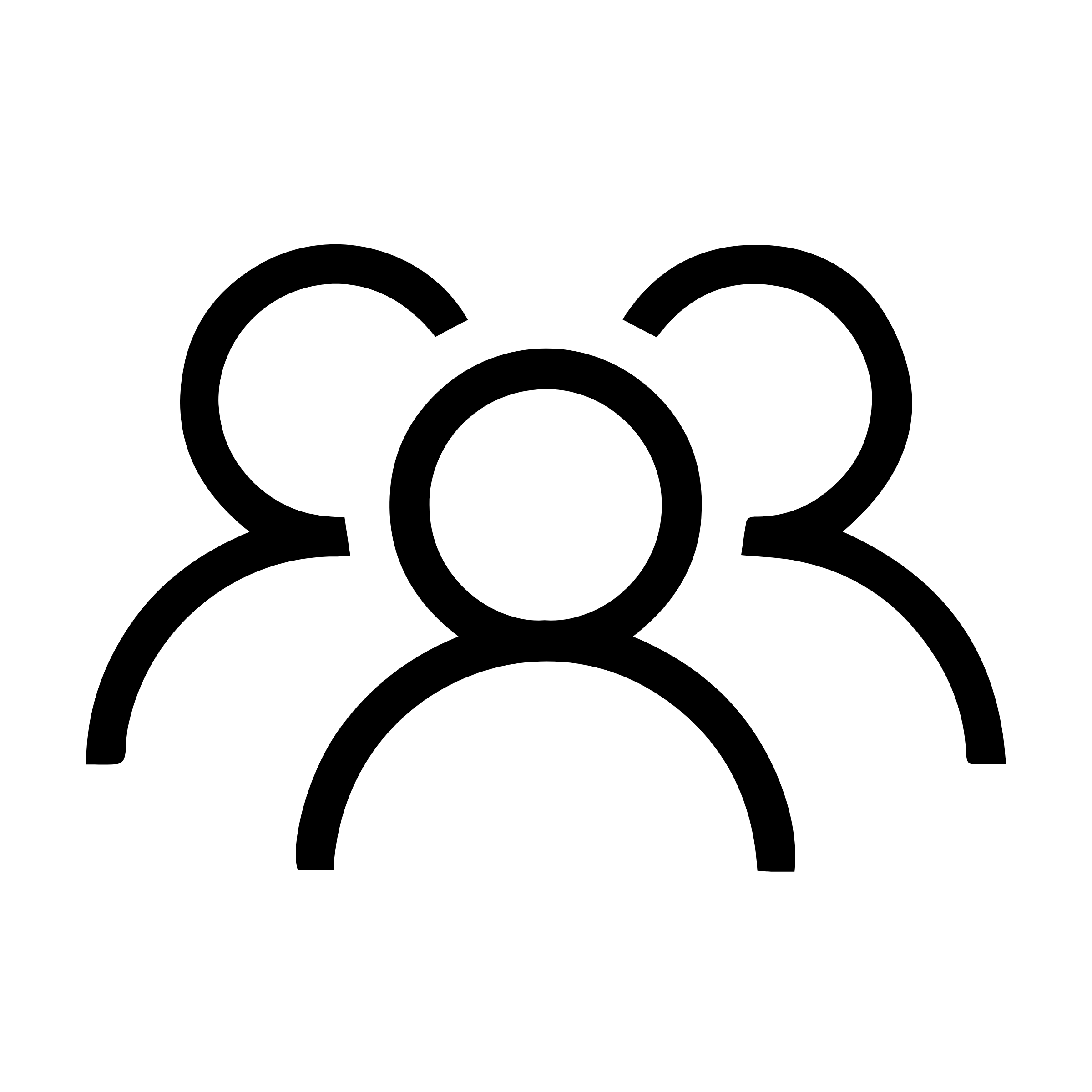
CLASS SIZE
Private Link
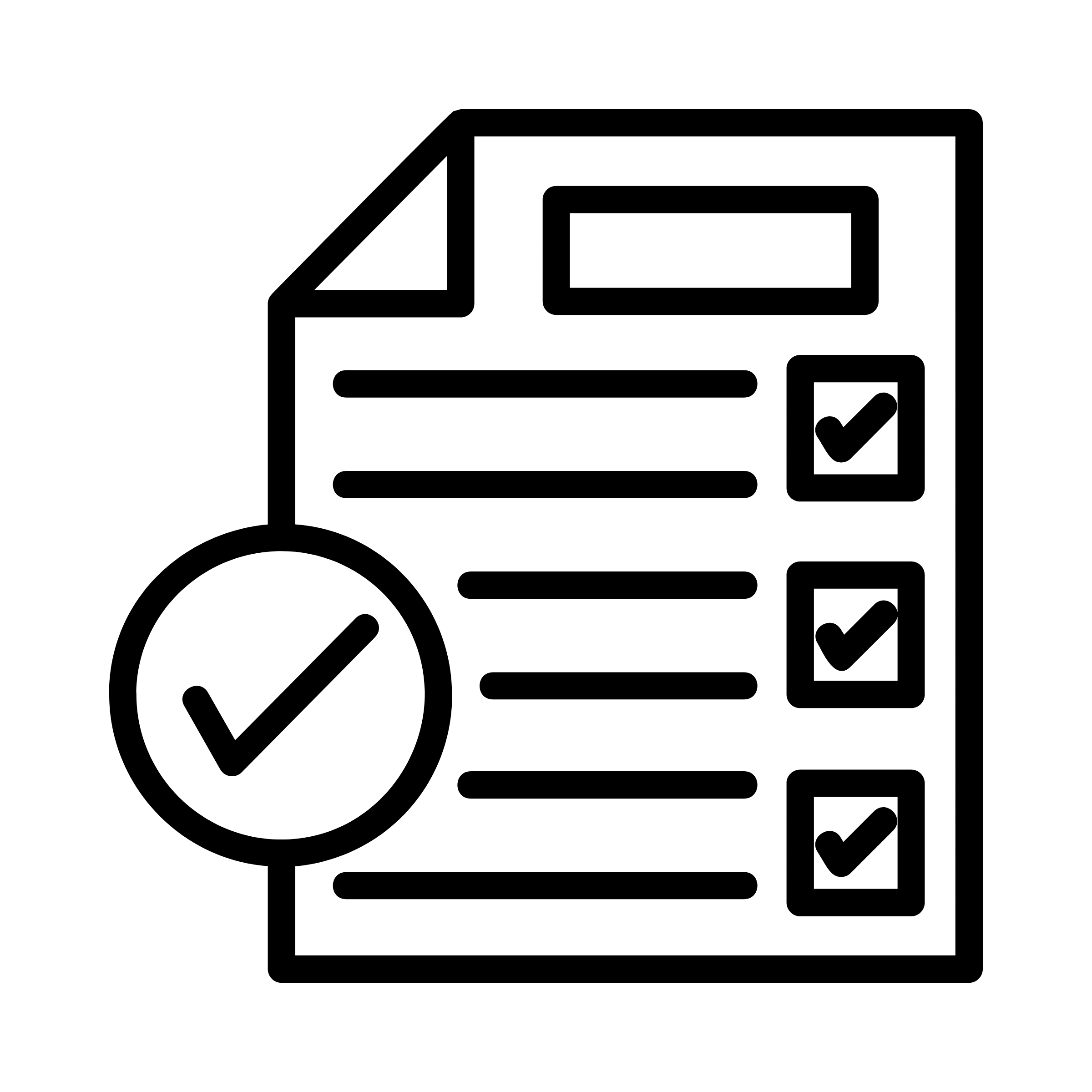
PREREQUISITES
English CLB 7
Course Description
This MS Word Intermediate Training course provides essential skills for enhancing document creation and management. Participants will learn advanced techniques such as text indentation, applying styles and themes, and working with tables and images. The course also covers customizing document layouts, using Find and Replace for efficient editing, and managing documents effectively. By the end of the program, participants will have a deeper understanding of Word’s features, enabling them to create well-organized, visually appealing, and professionally formatted documents.
Course Outline
Enhancing Text Organization
Learn how to use indentation effectively to organize and structure your text in Word documents. This section covers various indenting techniques to improve the readability and presentation of your content.
Applying Styles and Themes
Discover how to apply and customize styles and themes in Word to achieve consistent and professional formatting across your documents. This section covers the use of predefined styles and themes to streamline your document design.
Working with Tables
Master the skills needed to create and format tables in Word. This section provides guidance on inserting tables, adjusting table properties, and formatting cells to organize and present data effectively.
Working with Images
Learn how to insert, format, and manipulate images within your Word documents. This section covers techniques for resizing, positioning, and applying styles to images to enhance the visual appeal of your content.
Using Document Layout Options
Explore various layout options in Word to customize the appearance of your documents. This section includes setting margins, orientations, and page sizes to create documents that meet specific formatting requirements.
Efficient Text Editing
Discover how to use the Find and Replace features in Word to quickly locate and modify text throughout your document. This section covers techniques for streamlining text editing and improving document accuracy.
Organizing and Handling Files
Learn effective strategies for managing your Word documents, including saving, organizing, and retrieving files. This section provides tips for maintaining an organized document library and ensuring easy access to your work.
Requirements
- Recommended English CLB 7
- Have access to a device that meets the system requirements to use Northwest Skills Institute online courses
*Price quoted are in Canadian funds, per person, per registration, and does not include any applicable taxes. Subject to change without prior notice.
Preparing you for success
The Northwest Skills Institute is an industry focused training organization.
Our programs are geared specifically for industry, making students more qualified and READY FOR WORK.