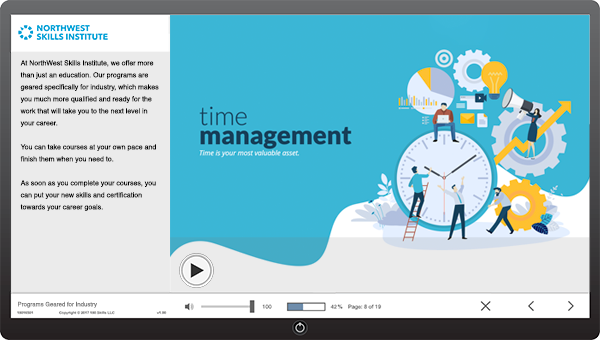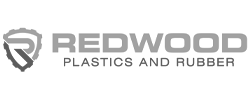Microsoft Outlook Intermediate
$19.00*
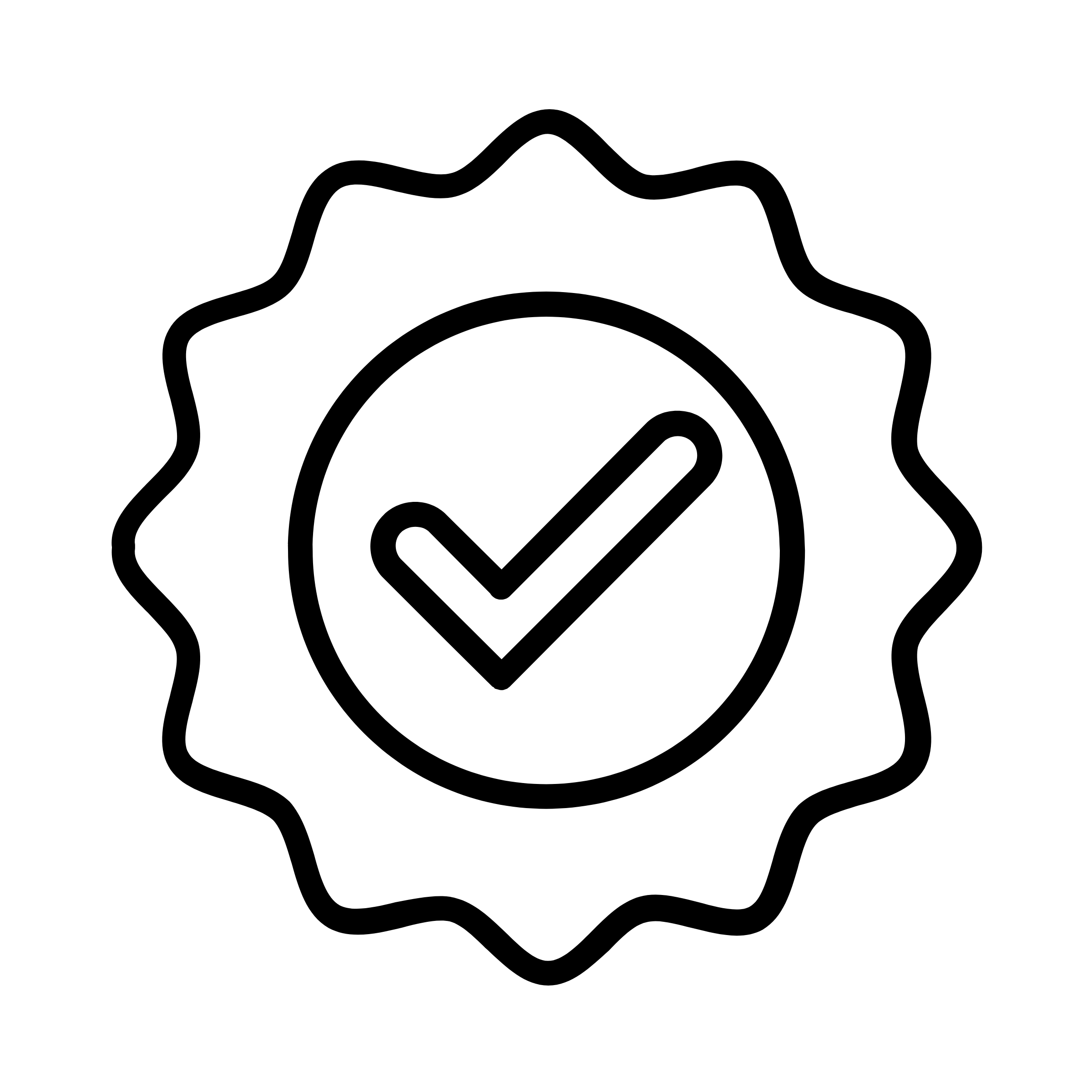
CREDENTIAL
Course Certificate
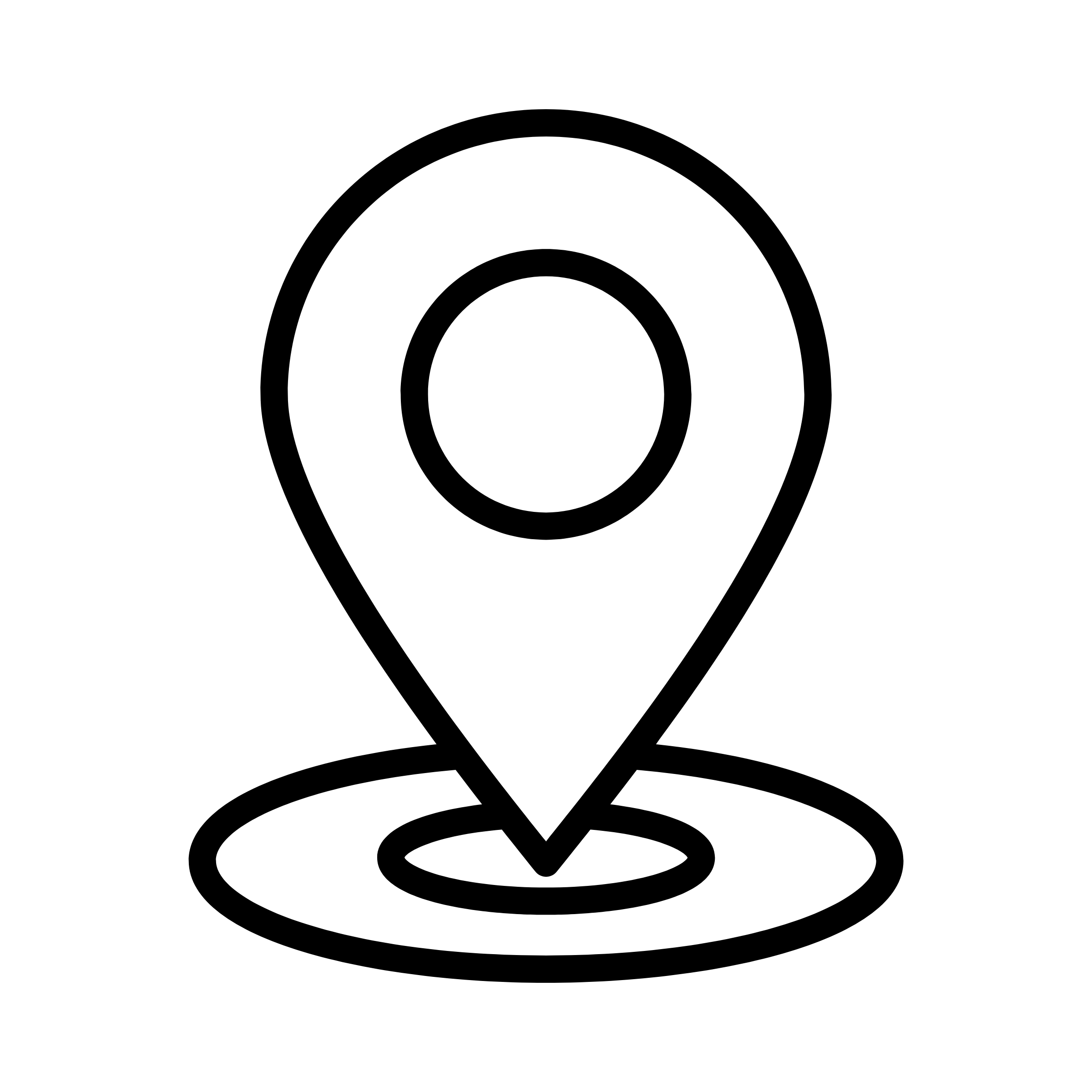
DELIVERY
Online Learning
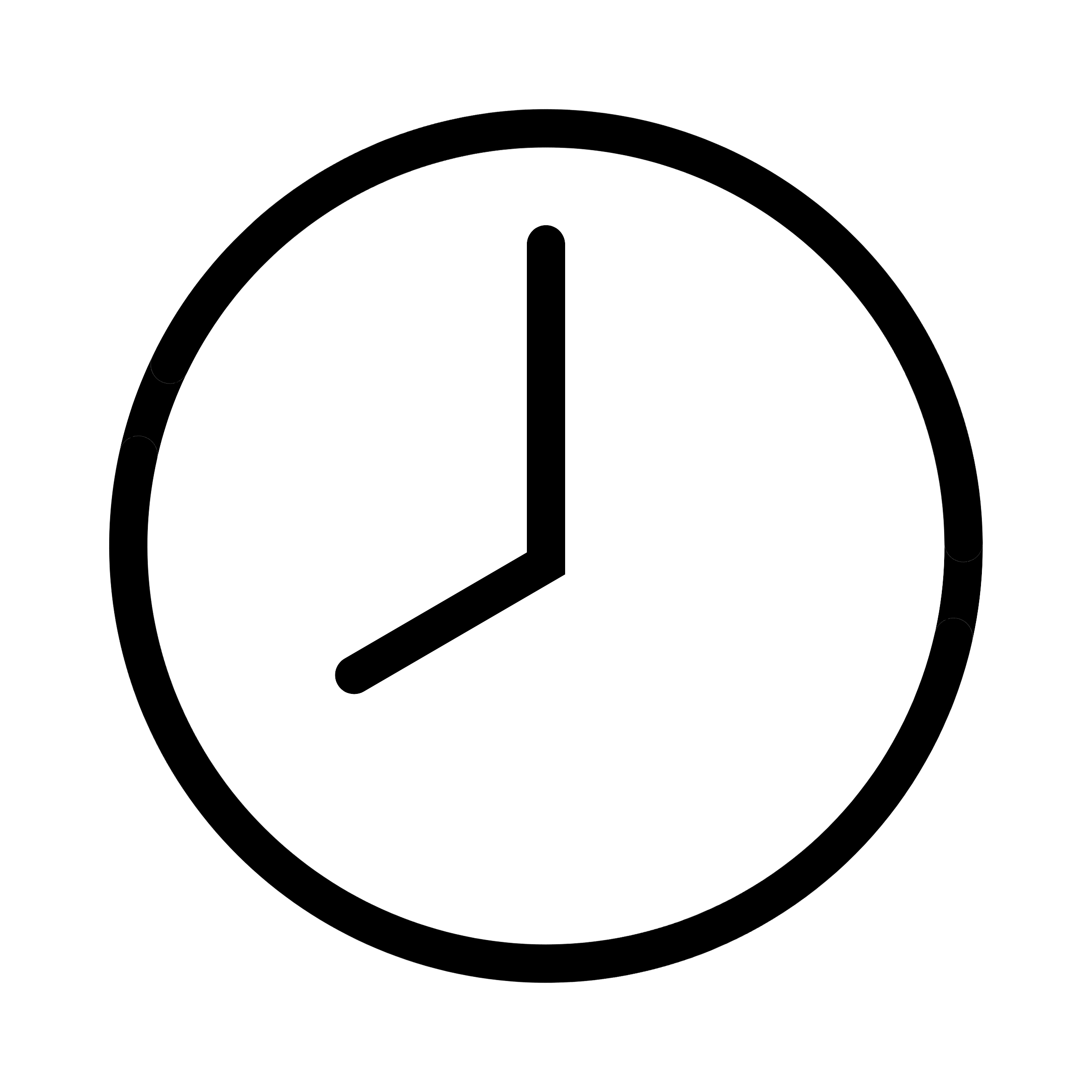
DURATION
Approx. 5-6 hours
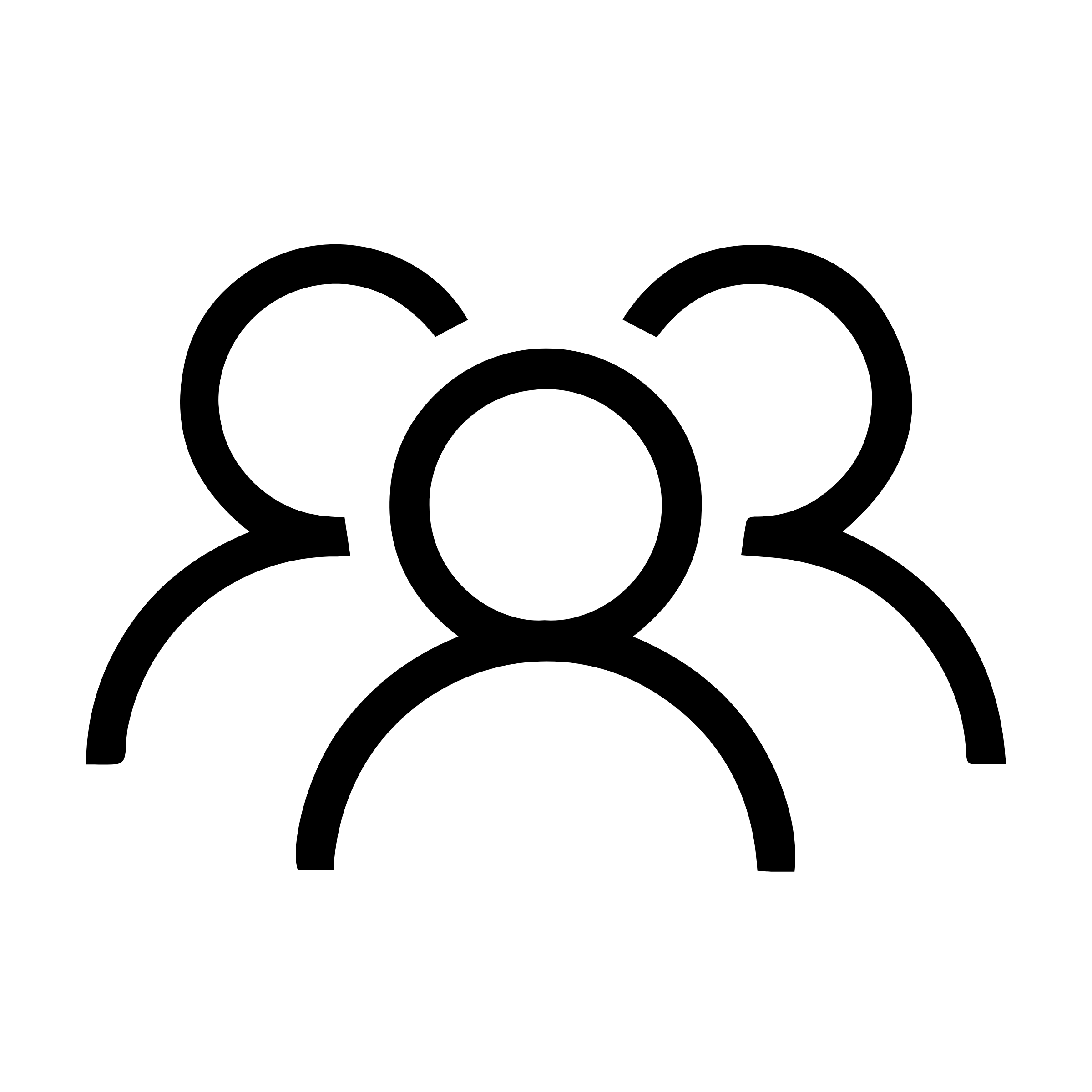
CLASS SIZE
Private Link
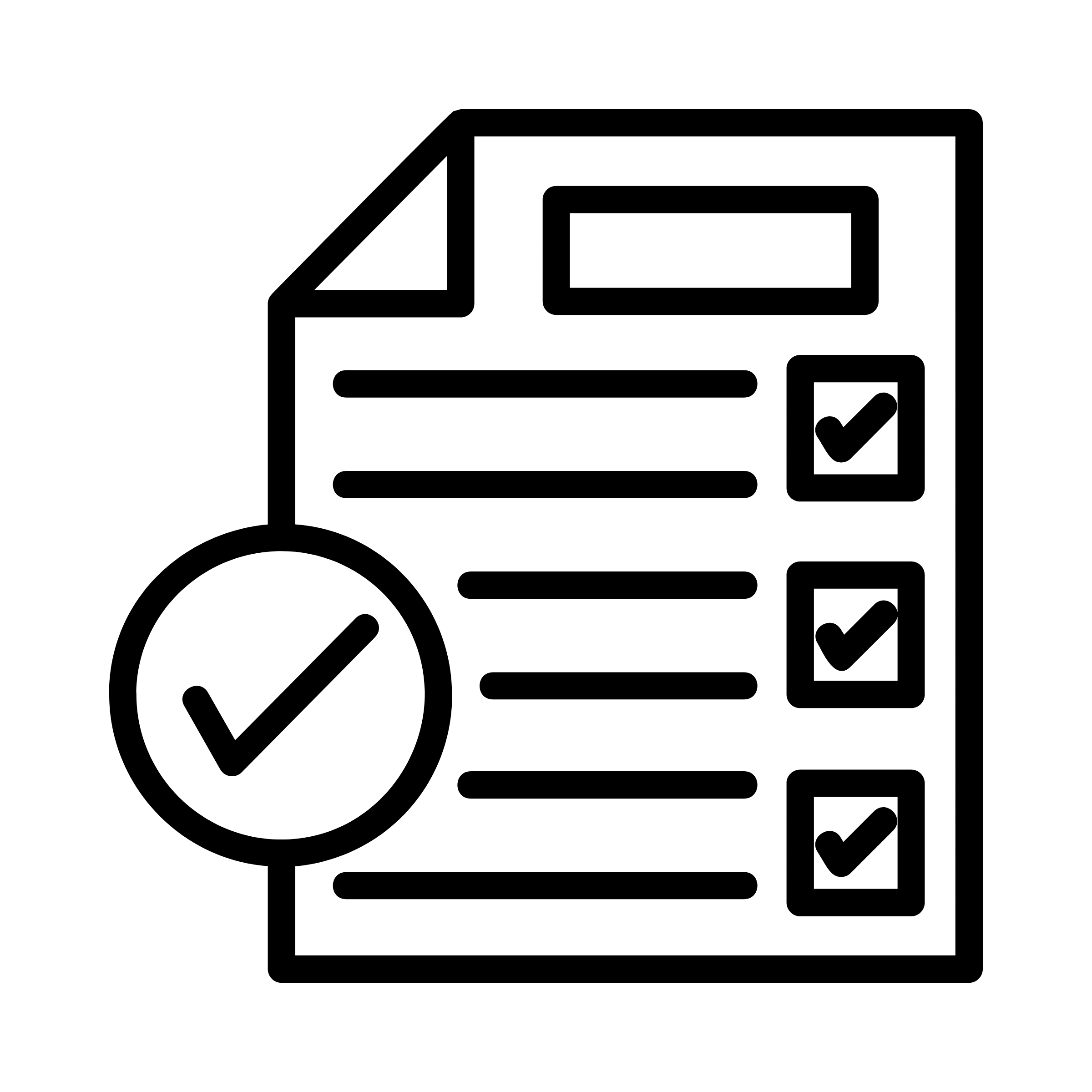
PREREQUISITES
English CLB 7
Course Description
This Intermediate MS Outlook course enhances your ability to manage contacts, tasks, and print functions within Microsoft Outlook. Participants will learn how to create and organize contacts, effectively use the task list to manage priorities and deadlines, and print emails and calendars efficiently. By the end of the course, you’ll be equipped with advanced skills to optimize your use of Outlook for better communication and productivity.
Course Outline
Creating and Managing Contacts
Learn how to create and manage contacts in Outlook. This section covers adding new contacts, organizing them into groups, and maintaining an up-to-date address book for efficient communication.
Staying on Top of Your To-Do List
Discover how to use Outlook’s task list to manage your to-dos and deadlines. This section includes creating tasks, setting priorities, and tracking progress to stay organized and productive.
Efficiently Printing Emails and Calendars
Master the process of printing emails, calendars, and other Outlook items. This section covers customizing print settings and ensuring your documents are formatted correctly for physical copies.
Requirements
- Recommended English CLB 7
- Have access to a device that meets the system requirements to use Northwest Skills Institute online courses
*Price quoted are in Canadian funds, per person, per registration, and does not include any applicable taxes. Subject to change without prior notice.
You may also like...
Preparing you for success
The Northwest Skills Institute is an industry focused training organization.
Our programs are geared specifically for industry, making students more qualified and READY FOR WORK.