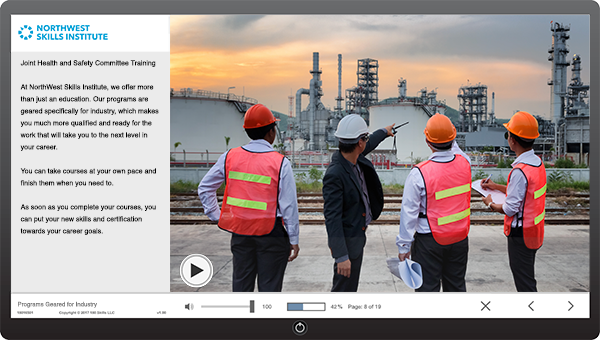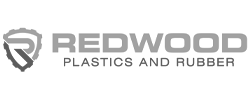Confined Space Entry & Monitor (Standby Person)
$99.95*
Register Now
Get Certified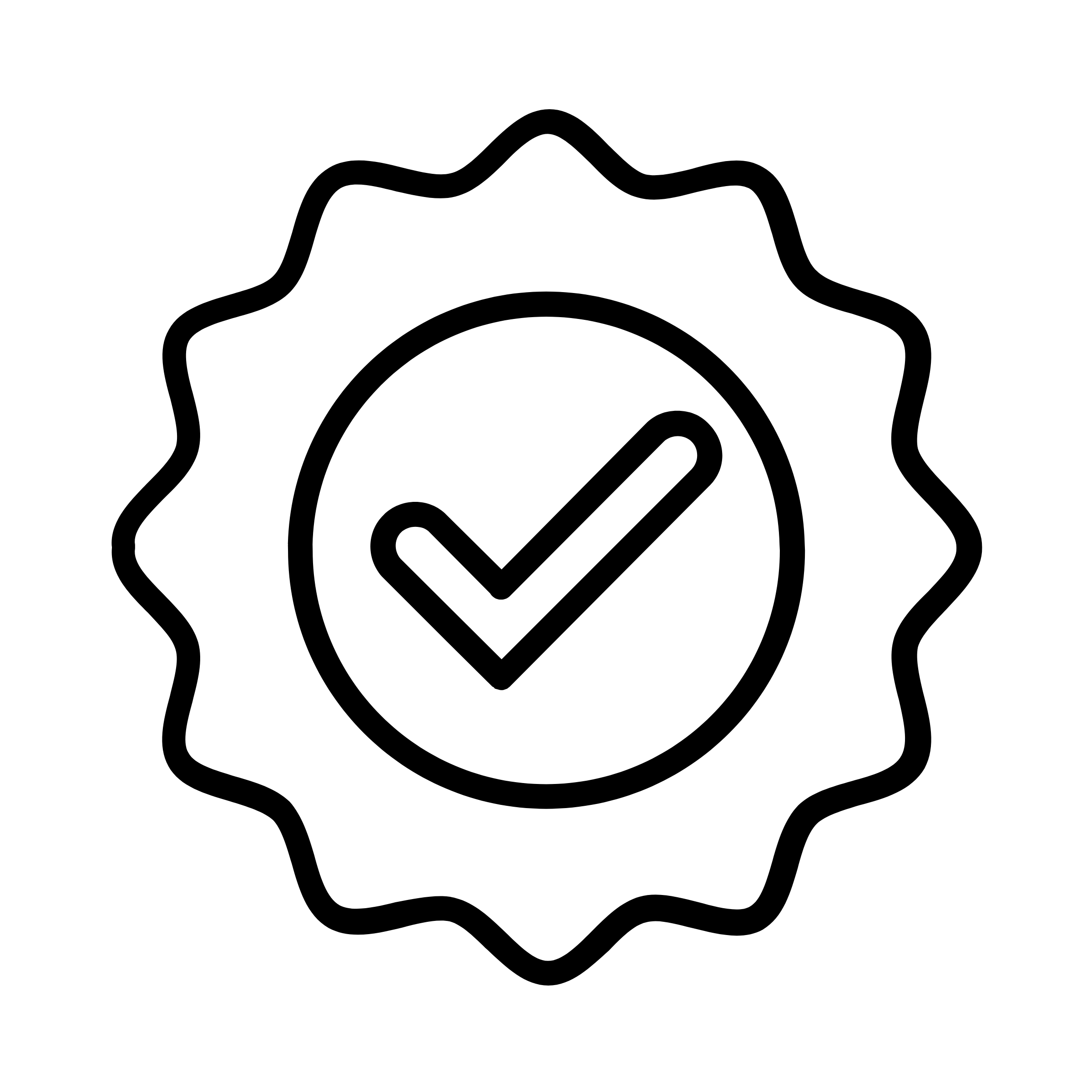
CREDENTIAL
Course Certificate
3-Year Validity
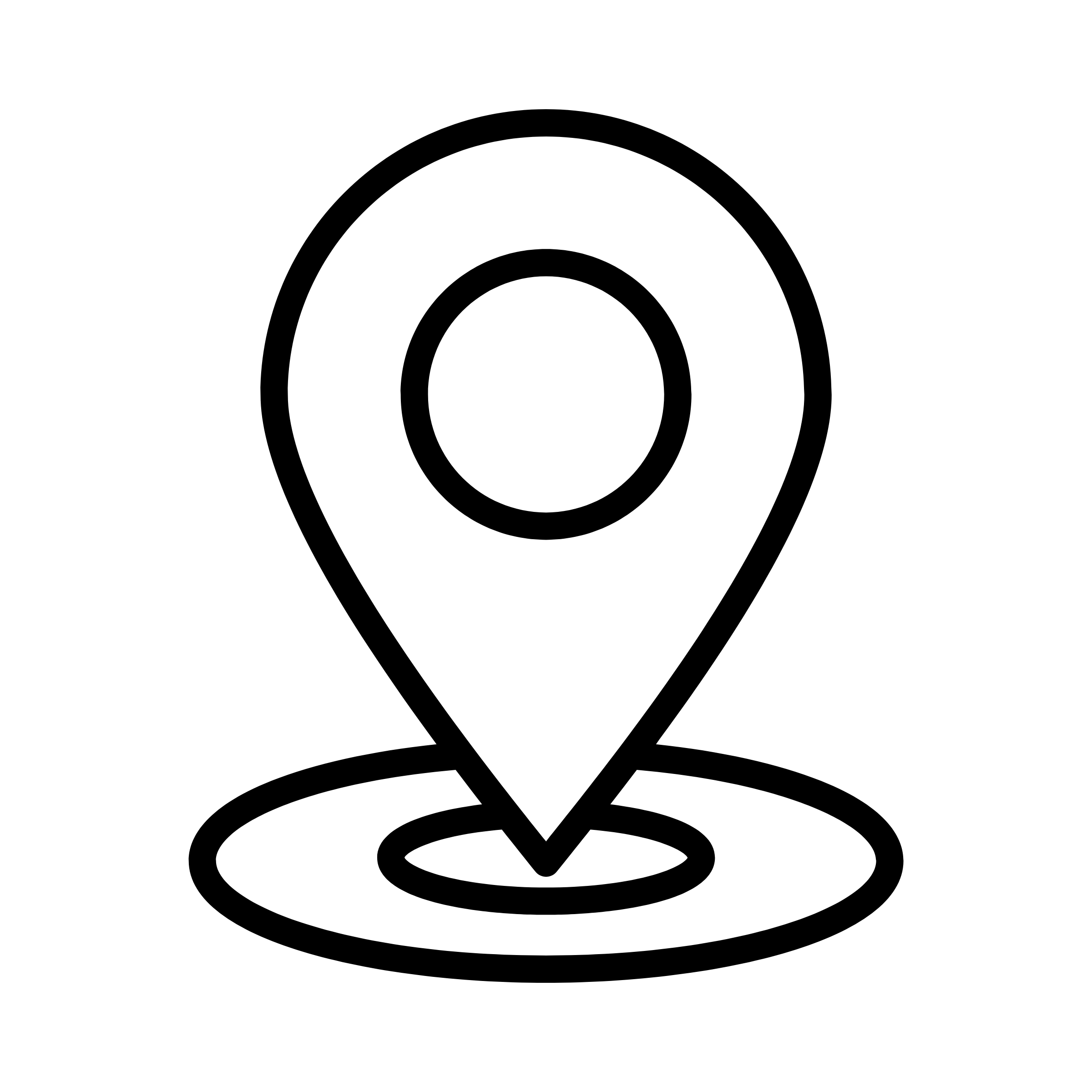
DELIVERY
eLearning (Self-paced)
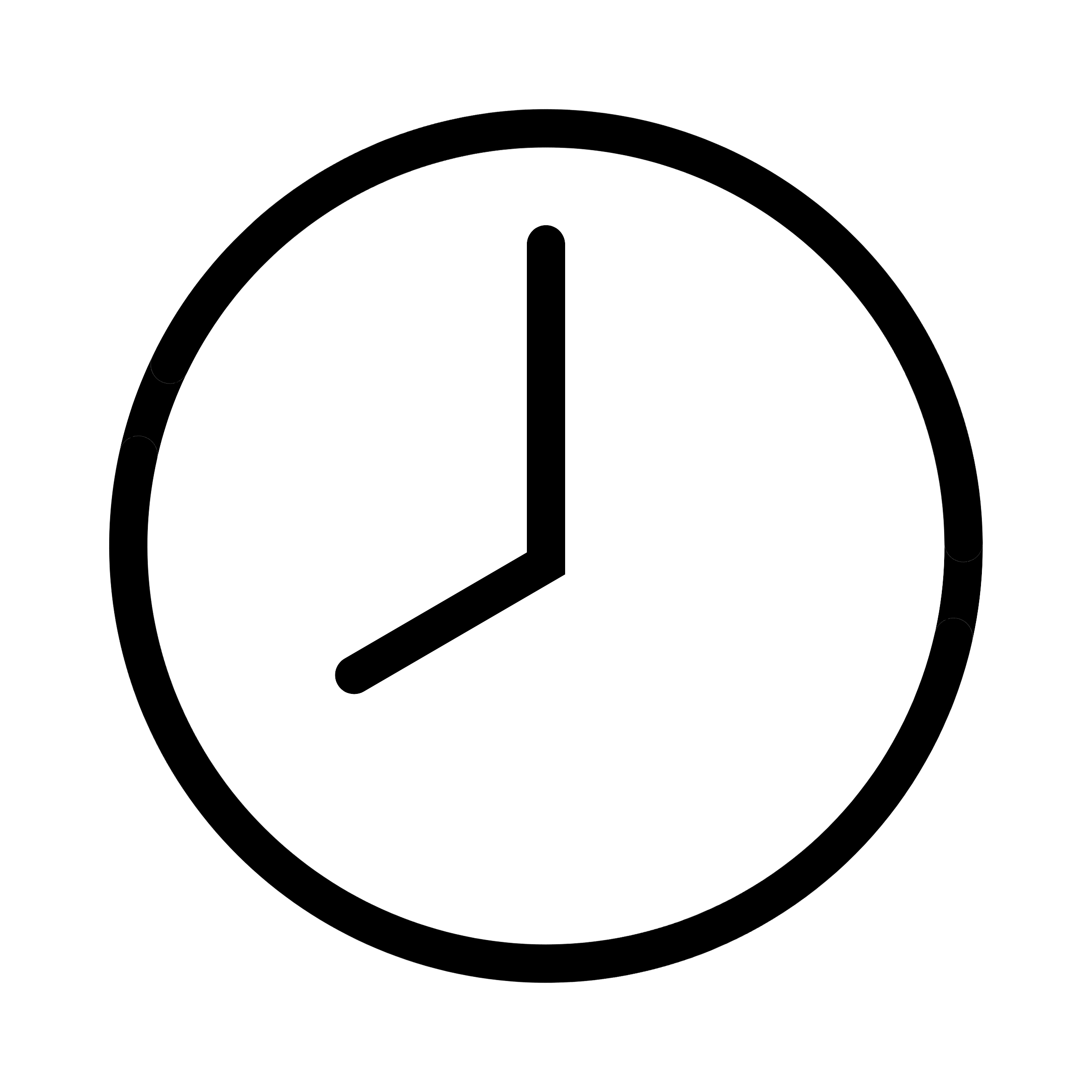
DURATION
Approx. 3-4 hours
Time: Accessible 24/7 (Online)
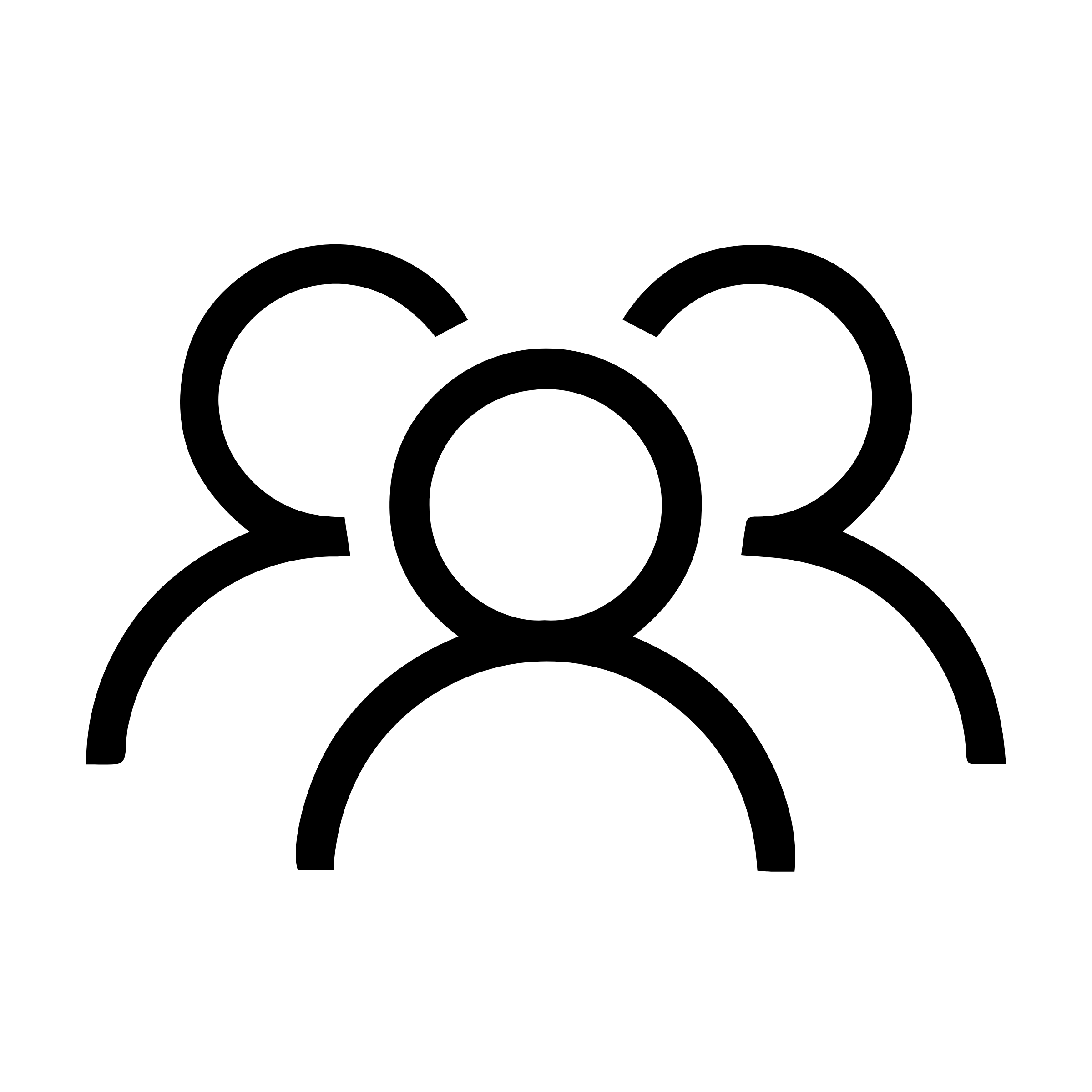
CLASS SIZE
Private Link
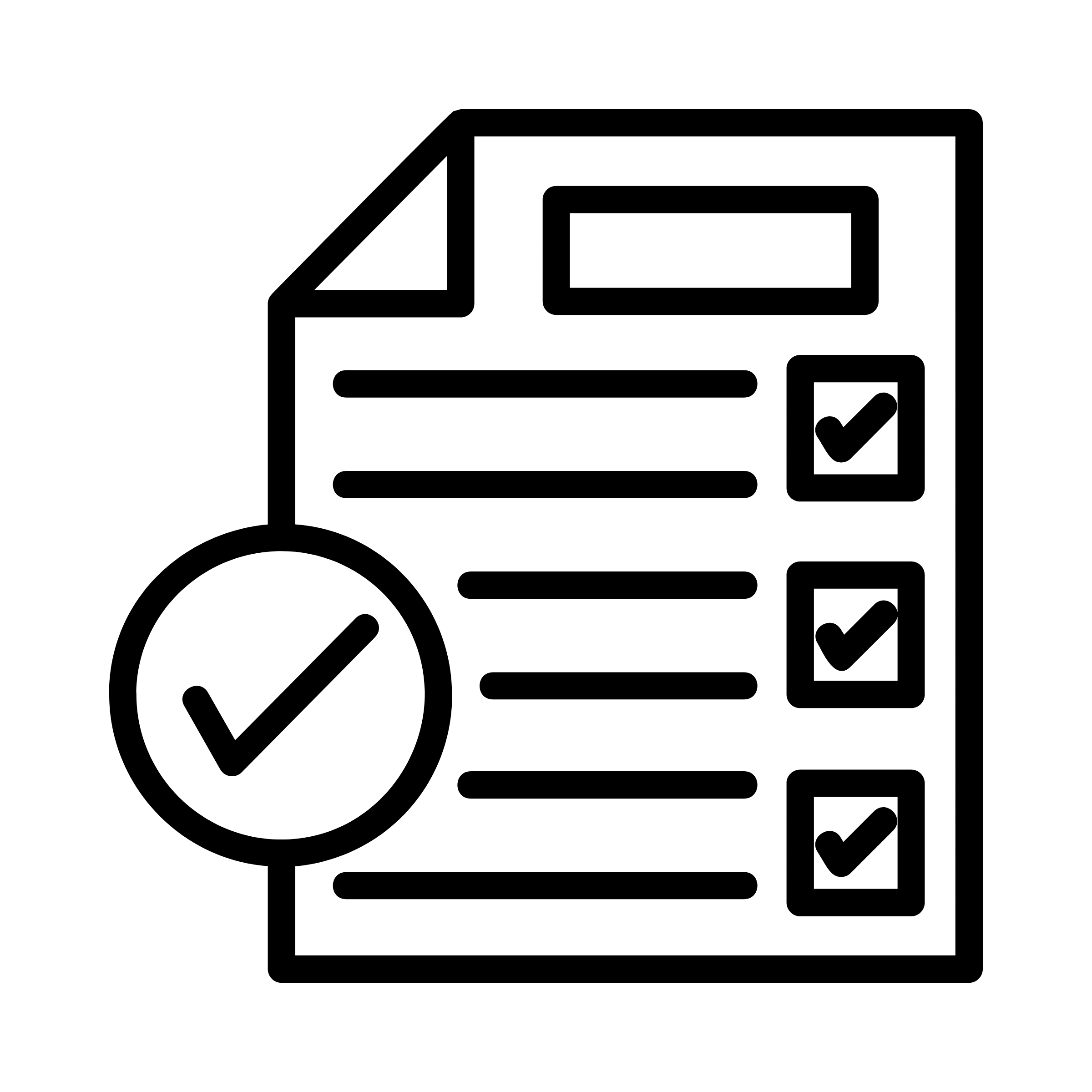
PREREQUISITES
English CLB 7
Course Description
This Confined Space Entry & Monitor (Standby Person) online training course will provide you with the knowledge needed to identify, assess and control confined space hazards according to proper safe work practices when working in restricted and confined spaces. The course is a comprehensive study of confined spaces and offers instruction on topics such as (but not limited to):
- Defining and Identifying Confined Spaces
- Understanding Occupational Exposure Limits
- Controlling Atmospheric and Non-Atmospheric Hazards
- Classification, Controls, Signage, and Tags
- Confined Space Monitoring
Course Outline
Introduction
- Defining and Identifying Confined Spaces according to BC Legislation
- Initial Determination
- Prohibited Entry
Hazards
- Atmospheric Hazards
- Understanding Occupational Exposure Limits
- Non-Atmospheric Hazards
Hazard Control
- Hierarchy of Control
- Hazard Assessment and Work Procedures
- Atmospheric Testing
- Low, Moderate, and High Hazard Atmospheres
- Controlling Atmospheric Hazards
- Controlling Non-Atmospheric Hazards
Confined Space Management
- Standby Persons (Monitoring)
- Rescue Requirements
- Lifelines, Harnesses, and Lifting Equipment
- PPE and Other Precautions
- Confined Space Entry Program
Lessons Learned
- Precious Time: The Cody McNolty Story from WorkSafe BC
- No Escape: Dangers of confined Spaces from USCSB
Admission
- Recommended CLB 7 (Canadian Language Benchmark)—Equivalent to IELTS 6, TOEFL 77-99 or CELPIP 7
- System Testing: Learners must have a camera and microphone and agree to having them enabled;
- Operating System: Windows 10; Windows 8.1 (32-bit and 64-bit); Mac OSX 10.12 and above;
- Display: Minimum Resolution: 1280 x 960 in 16-bit color;
- Internet Browser: The newest versions of Chrome, Microsoft Edge (chromium based), Safari and Firefox.
- Browser Settings: Internet Cookies must be enabled;
- Internet Connection: A consistent connection speed of 10 Mbps download and 5 Mbps upload is strongly recommended; You can test your internet connection speed here.
- Webcam: Minimum resolution of 640×480 @ 10 fps; May be internal or external and connected to the computer;
- Sound & Microphone: Audio and microphone are not set on mute in operating system;
*Price quoted are in Canadian funds, per person, per registration, and does not include any applicable taxes. Subject to change without prior notice.
Preparing you for success
The Northwest Skills Institute is an industry focused training organization.
Our programs are geared specifically for industry, making students more qualified and READY FOR WORK.